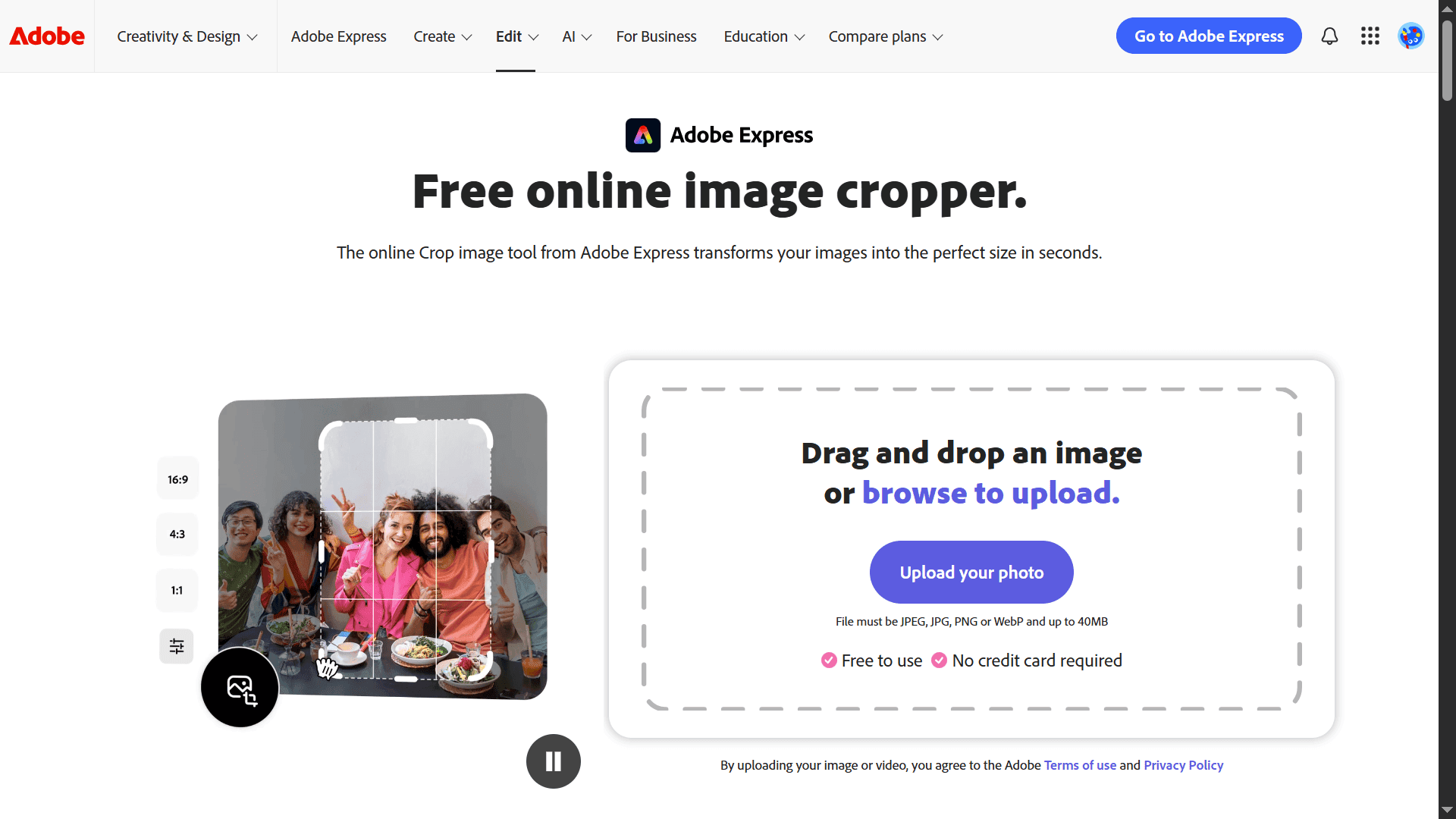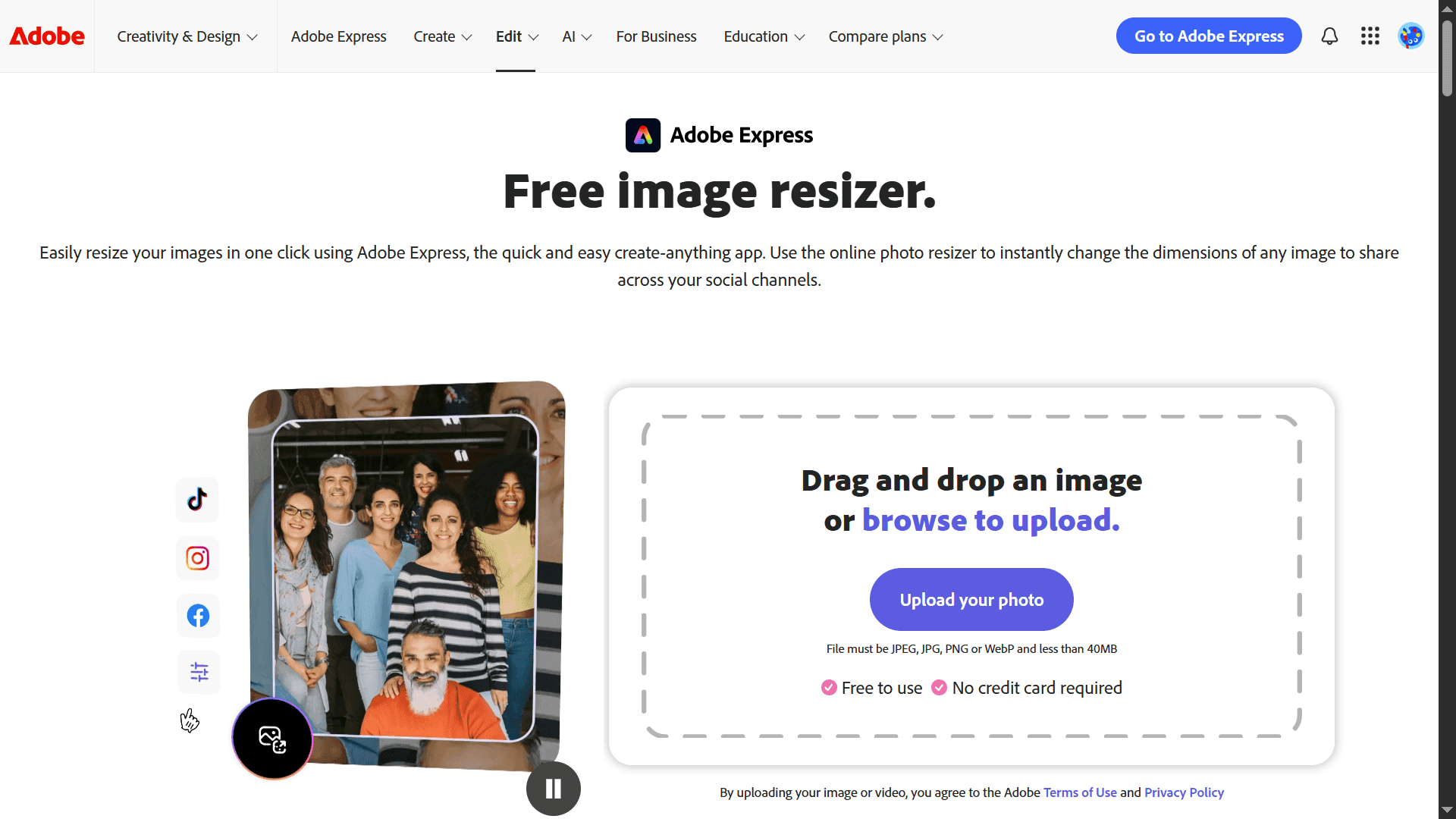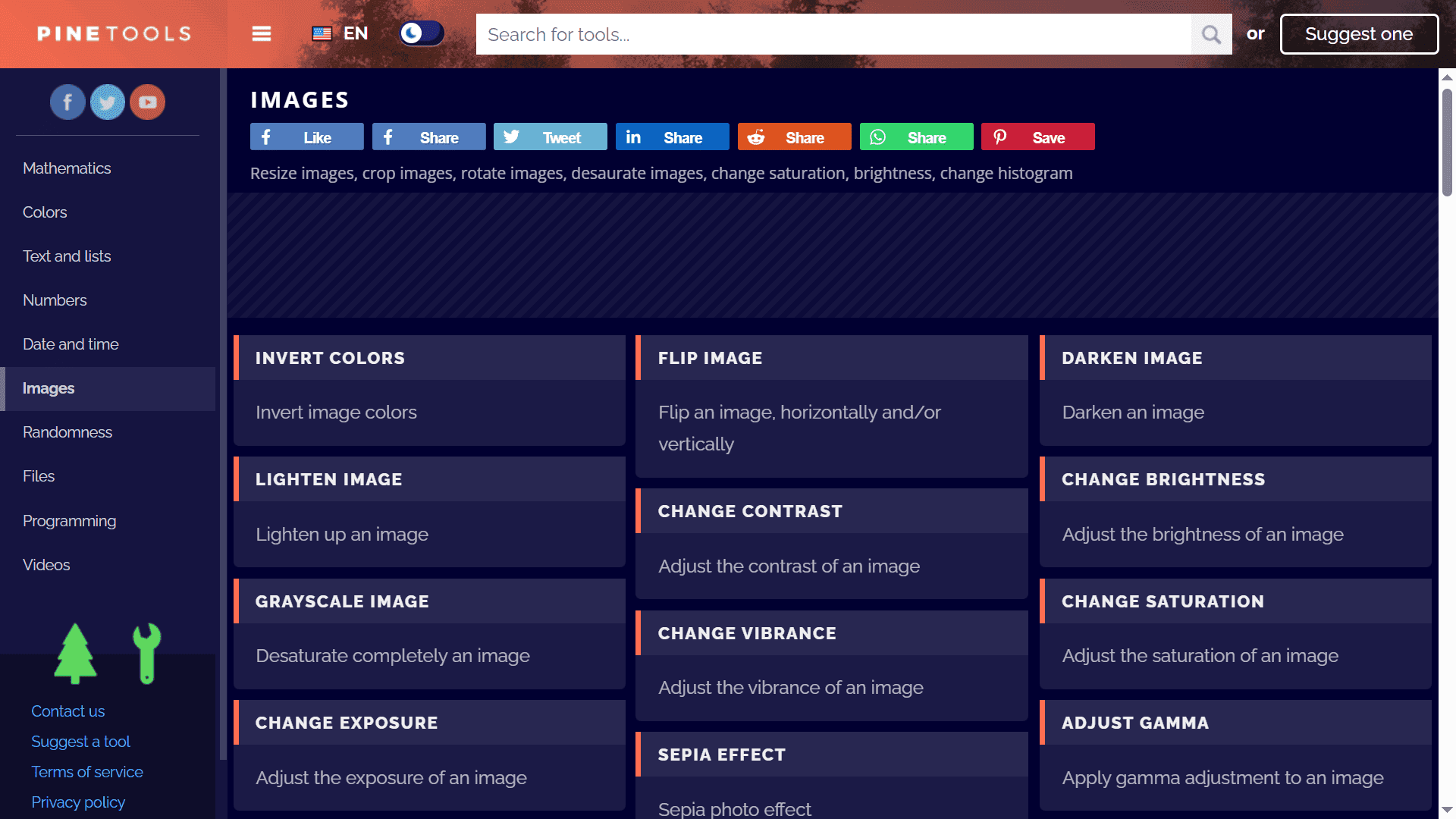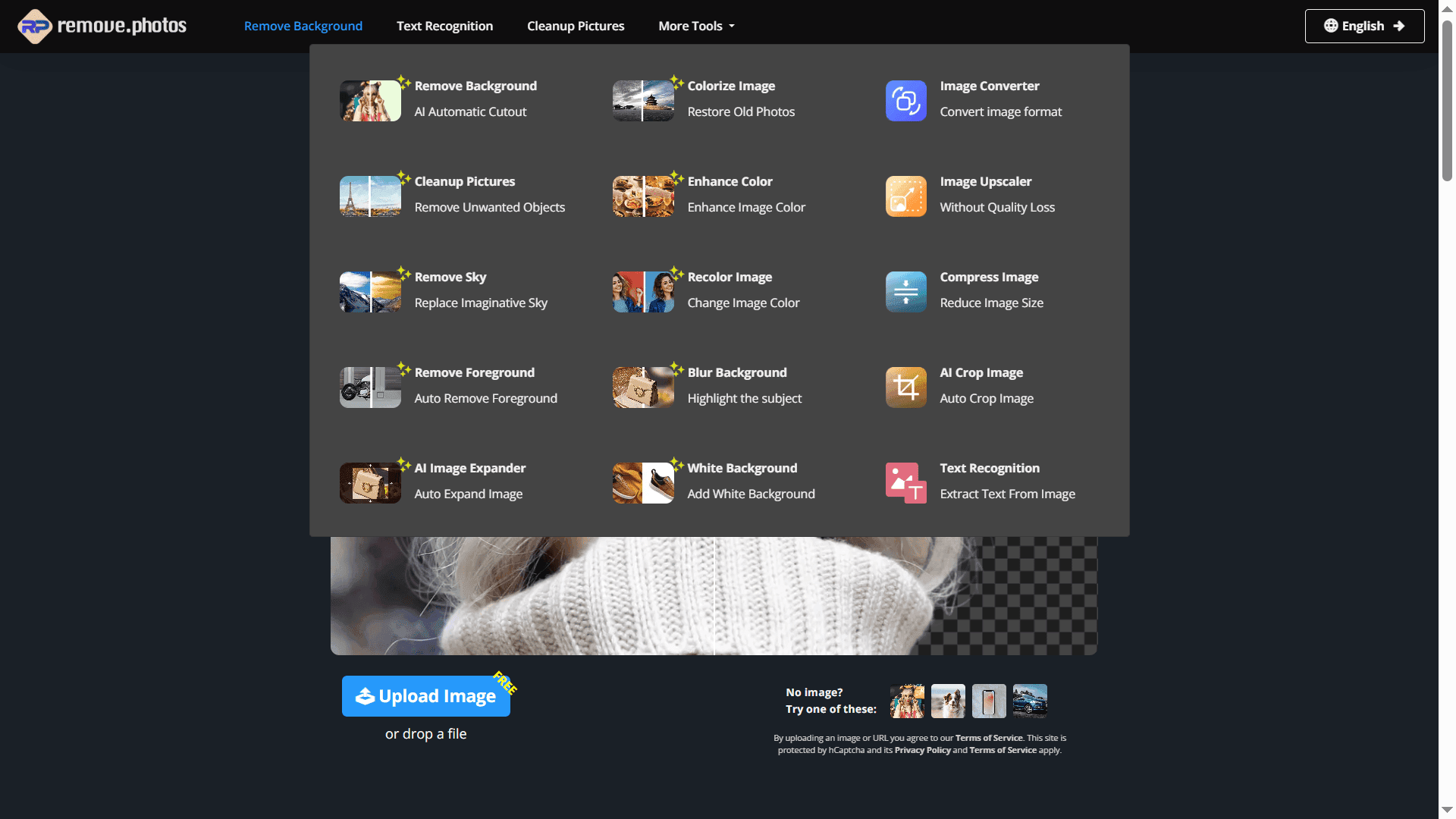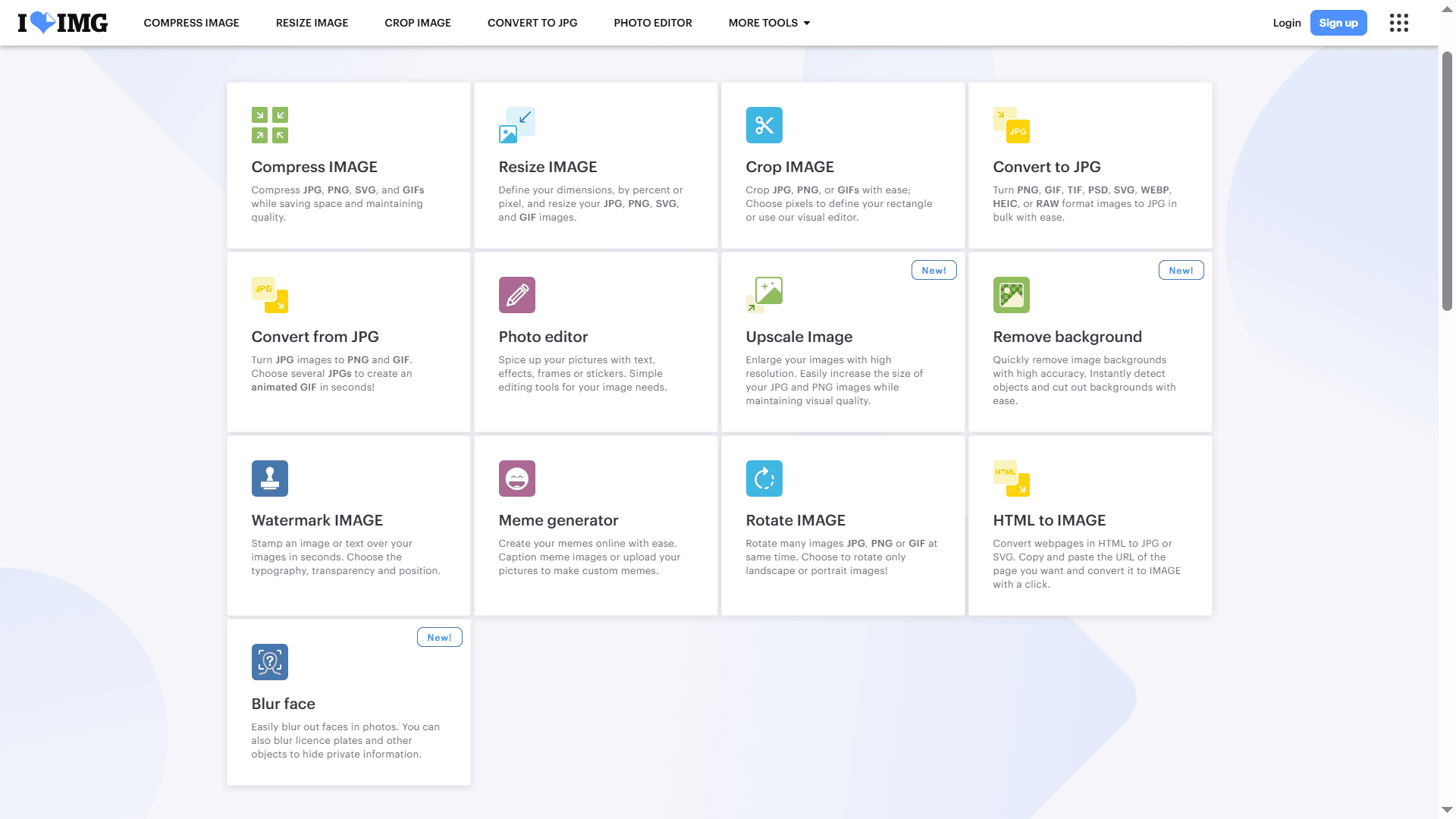
I Love IMG
freemium🔹 What is iLoveIMG?
iLoveIMG is a web-based platform that provides a suite of tools for bulk image editing and optimization.
Designed for ease and efficiency, it lets users compress, resize, crop, convert, and watermark images quickly — all in one place, without installing any software.
It’s ideal for content creators, marketers, and professionals who work with a large volume of images.
🔹 How It Works
You simply upload your images — whether single or in bulk — and select the desired operation such as compressing, converting to JPG, resizing by dimensions or percentage, or adding a watermark.
The tool processes them instantly in the browser and lets you download the results with minimal effort.
No login is required for most features.
🔹 Real-Life Use Cases
1. Bulk compress images for faster website loading speeds.
2. Resize multiple photos for consistent social media or blog formatting.
3. Convert PNG files to JPG for email or web compatibility.
4. Add watermarks to protect image copyrights before sharing online.
5. Crop product shots for eCommerce listings on platforms like Shopify or Etsy.
🔹 Key Features
• Bulk image compression, resizing, cropping, and format conversion
• Add custom watermarks or logos in batches
• Supports JPG, PNG, GIF, and more
• Fast processing directly in the browser
• Multilingual interface with no login required
• Integrations with Google Drive and Dropbox
🔹 Pros & Cons
Pros:
+ Extremely fast and easy-to-use interface
+ Supports multiple operations in batch mode
+ Free to use with optional premium features
+ Cloud integration and mobile-responsive design
Cons:
- Advanced editing (like layers or effects) is not supported
- Limited output customization in free version
- Upload limits for very large files without Pro plan
+ Supports multiple operations in batch mode
+ Free to use with optional premium features
+ Cloud integration and mobile-responsive design
- Limited output customization in free version
- Upload limits for very large files without Pro plan
🔹 Final Thoughts
iLoveIMG is a perfect go-to tool for fast, efficient image processing — especially when working with dozens or hundreds of files at once.
While it doesn’t offer complex editing like Photoshop, it excels at what it’s built for: bulk image tasks done in seconds.
If you’re a social media manager, content creator, or web designer — this tool will save you time and hassle.